
On the Pro section of their site, Apple currently have a
Hot Topic on the subject of Colour.
I took a look at it on Thursday, and I was reminded of it over the weekend when I was printing a photo of my wife's niece for her to put in a frame (see above).
It so happens that I've done quite a lot of research into colour management, and what it comes down to is this. Professional designers do what works, and they learn what works in conjunction with their printer of choice. Now, it's an open market, and you can change printers every time you do a job, but chasing after different printers can be a waste of time and money when you consider how much your time is worth.
For our purposes, where I work, we tend overwhelmingly to use the same printer. So we know what works, more or less, and we're aware of their foibles, and - crucially - we don't care all that much when it goes wrong.
But when it comes to printing your own photographs at home, for deployment about the house or in albums, you care quite a lot. But here's the thing. Do not adjust your set.
What I mean by that is, if you are happy with the way the photo looks on your digital camera, and then on your computer screen*, and you have a decent enough printer - just print it out. For most of my photos I use a
hi-ti dye-sub printer, which produces brilliant results, time after time.
I've also got a cheep and cheerful
Canon bubblejet, which can also produce pretty good results.
With the Hi-ti, you buy the ink and paper together in packs, you buy 30 or 60 prints at a time, and you have exactly the right amount of ink and paper to do just that. With a regular inkjet, it's important to buy the right ink and paper. If you want a high-quality photo as an end result, then you buy the manufacturer's high quality photo paper, the factory ink, and hit print.
I'm not saying that you
simply cannot get good results with 3rd party ink and paper, but I'm betting that you will waste more ink and paper through the process of trial and error if you go that way.
The crucial thing here is that, as a home user, you are better of trusting Epson, Canon, HP, Hi-Touch, whoever, to do a good job of making a printer that will talk to your computer and pull an RGB image down a USB cable and spread it on some nice paper than you are trying to fiddle around with colour management settings.
I've said before that manufacturers develop inks and papers together; there's a chemical reaction that takes place between the ink and the paper, and it's magical when it works right.
There is a science to colour management, and a whole industry has built up around the calibration and profiling of different devices. But once you go down that route, you are entering the land of smoke and mirrors, and I honestly think that 90% of the time it's a waste of time and money (put another way, for 90% of people it's waste of time and money 100% of the time).
*I asterixed above because it is relatively easy to calibrate your display, and there's no real trick to it. I don't know about Windows, but Apple provide a fairly straightforward display calibration tool under System Preferences (go there, click
Displays, click
Color and then click
Calibrate). I wouldn't even both with the Advanced method, because it just takes longer, that's all.
Once you've calibrated your display, you should be able to take a photo from your camera, print it out, and see results that satisfy. I'm not saying you shouldn't adjust the levels in Photoshop/iPhoto/Aperture, if you know what you're doing, but if it looks good on screen, it should look good printed out.
Choose to go down the big-bollocks colour management route, however, and you will probably mess things up. Not because you're stupid, but because colour management is stupid. Measuring devices for example. Some people will buy a display measuring device, or a calibration device meant to profile printed output etc. Why should you trust the electronic gizmo more than you trust your own eyes? Who calibrates the calibrators?
These things are pointless, really, as is the act of converting a photo to CMYK before you print it.
With the photo above, I'd created a Flickr version of it. Which is to say, I'm aware that Flickr, when processing images, has a tendency to over-compress, and thus remove all the punch and impact from an image. So I've taken to overcompensating, by doubling layers etc. so that - when compressed - it looks fairly decent on Flickr. If you try to print a "Flickred" image, however, you'll end up with a high-contrast, oversaturated mess, so it's worth remembering to keep a pristine original if you plan to print it.
Apart from home printing options, you might want to consider getting your digital prints done professionally, and not bother with a home printing option at all. Always check a sample before you do this, but I've seen results that are very good. As for iPhoto books, the ones I've seen have been fairly disappointing - not even up to magazine quality. The problem, again, is compression - just watch and see how your 120MB iPhoto books shrinks to a tenth of that size as it's being transmitted. They can be nice gifts for people not as fussy as you, but they are not lab quality.



 http://www.hoardedordinaries.com/archives/000662.html
http://www.hoardedordinaries.com/archives/000662.html
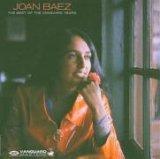


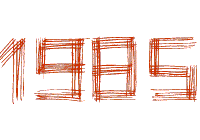
 Among the more offensive tactics of the record industry is their habit of trying to replicate success by rehashing the same old thing over and over again. This flogging of the dead horse attitude extends of course to TV commissioning editors, and it's a sure sign that creativity and originality are both ill-recognised and in short supply.
Among the more offensive tactics of the record industry is their habit of trying to replicate success by rehashing the same old thing over and over again. This flogging of the dead horse attitude extends of course to TV commissioning editors, and it's a sure sign that creativity and originality are both ill-recognised and in short supply.


